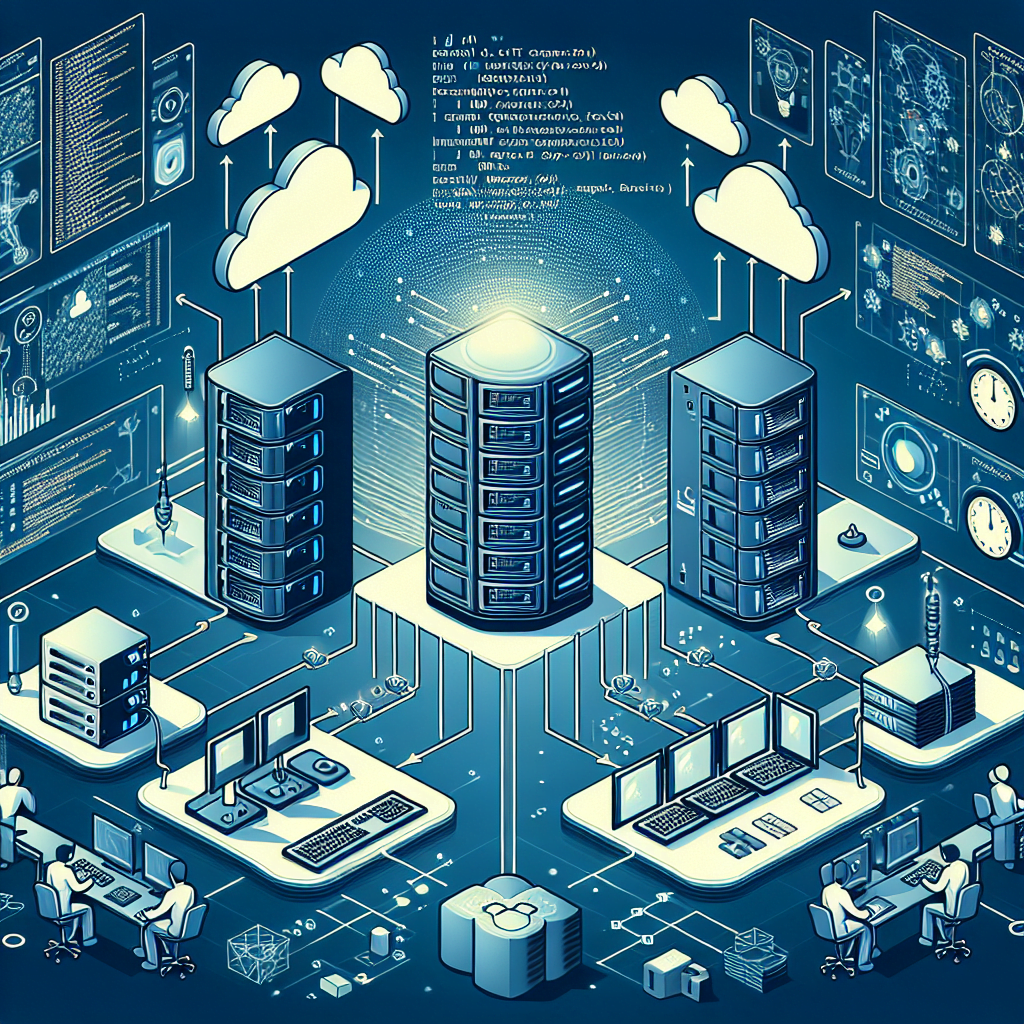Diving into the world of Kubernetes and PostgreSQL can often feel like navigating a labyrinth; complex, intimidating, and full of unknowns. However, embarking on this journey with the PostgreSQL Operator 4.3 in OpenShift doesn’t have to be a daunting task. It can be quite the opposite – an exciting adventure that leads to efficient, scalable database management. In this blog post, we’re going to demystify the process, breaking down the steps to get you started with PostgreSQL Operator on OpenShift. From installation to verification and the initial setup, we’ll guide you through each stage with clarity and ease. So, whether you’re a seasoned pro looking to brush up on your skills or a newcomer eager to dive into the world of Kubernetes and PostgreSQL, this post is your first step towards mastering PostgreSQL Operator 4.3 in OpenShift. Let’s get started!

The journey begins with the installation of the PostgreSQL Operator. Imagine preparing for a journey; you check your equipment, ensure you have the right map, and then take that first step. Similarly, installing the PostgreSQL Operator starts with confirming your OpenShift environment is prepared and ready. It’s about making sure your ship is seaworthy before setting sail.
Confirming environment requirements
Before anything else, it’s crucial to ensure that your OpenShift environment is up to the task. Think of this as checking the weather before a flight; necessary to avoid turbulence. The environment requirements are your checklist here, ensuring that everything is in place for a smooth installation process.
Downloading PostgreSQL Operator Installer Manifest
Next, you’ll download the PostgreSQL Operator Installer manifest, akin to downloading the map for your journey. This manifest is your guide, containing all the instructions needed for the PostgreSQL Operator to find its way into your OpenShift environment.
Reviewing Configuration Parameters
Just as every traveler needs to pack according to their specific needs, reviewing and editing the configuration parameters allows you to tailor the installation process to fit your environment’s unique requirements. This step ensures that your PostgreSQL Operator feels right at home in your OpenShift cluster.
Applying Manifest File
With preparations complete, it’s time to apply the manifest file. This is where you officially begin your journey, deploying the PostgreSQL Operator into the pgo namespace of your OpenShift environment. It’s the equivalent of setting sail or taking off; the adventure truly begins here.
Verification
After the installation, how do you ensure everything is running as it should? Verification is key. Just as a pilot performs checks before a flight, verifying the deployment ensures that the PostgreSQL Operator is correctly installed and operational.
Using the OpenShift command-line interface (CLI), you’ll check the deployments and pods, making sure that everything is up and running. It’s like checking in with mission control; a crucial step to ensure that all systems are going.
The OpenShift CLI becomes your navigation tool, helping you inspect the state of your deployments and pods. Mastering this tool is like learning to read the stars; it guides you through the verification process, ensuring everything is aligned for your PostgreSQL management journey.
Initial Setup
With the PostgreSQL Operator installed and verified, it’s time for the initial setup. This stage is about making your environment truly yours, customizing it to fit your needs.
Setting up the pgo client is akin to tuning your instrument before a performance. It’s about ensuring that you can smoothly interact with the PostgreSQL Operator, making the management of PostgreSQL clusters as seamless as possible.
Downloading pgo Client Setup Script
Downloading the pgo client setup script is the next step. Think of this as downloading a travel app that makes navigating your destination easier. This script prepares your OpenShift environment for interaction with the PostgreSQL Operator.
Executing Setup Script
Executing the setup script is like setting up your tent after a day of hiking; it’s preparing your base for the adventure ahead. This action configures your environment, making it ready for you to manage PostgreSQL clusters with ease.
Embarking on the journey with PostgreSQL Operator 4.3 in OpenShift might seem complex at first glance, but as we’ve seen, it’s a manageable and exciting adventure. By breaking down the process into clear, understandable steps, we’ve shown that with the right guidance, managing PostgreSQL database clusters in OpenShift is within reach for anyone willing to embark on the journey. So, set your sights on the horizon; your PostgreSQL Operator adventure awaits!
Installation
Confirming Environment Requirements
Before embarking on any grand adventure, it’s essential to ensure you’re well-prepared for what lies ahead. In the context of installing the PostgreSQL Operator 4.3 on OpenShift, this means making sure your OpenShift environment meets all the necessary criteria for a successful journey. Think of it as checking the weather and your equipment before setting sail. You wouldn’t want to find yourself in the middle of the sea when a storm hits because you skipped the weather forecast, right? Similarly, ensuring your environment ticks all the boxes is crucial to avoid running into avoidable obstacles during the installation process. This step is your foundation, laying down the groundwork for a smooth and efficient setup.
Downloading PostgreSQL Operator Installer Manifest
With preparations in place, the next step is akin to charting your course on a map; downloading the PostgreSQL Operator Installer manifest. This manifest is your guide, containing all the necessary instructions for the PostgreSQL Operator to navigate its way into your OpenShift environment. It’s like downloading a map for your journey, marking all the essential waypoints and destinations. By having this map, you ensure that the PostgreSQL Operator can find its way home, so to speak, making this step an essential part of your preparation. Without it, you’d be setting off without a clear direction, which is a recipe for adventure, perhaps, but not the kind we’re aiming for.
Reviewing Configuration Parameters
Every journey is unique, and what works for one traveler may not suit another. This is why reviewing and editing the configuration parameters of your PostgreSQL Operator Installer manifest is so important. It’s like packing your bag for a trip; everyone has different needs and preferences. Maybe you prefer to travel light, or perhaps you’re the type who brings everything but the kitchen sink, just in case. By customizing the installation process to fit your specific requirements, you ensure that the PostgreSQL Operator integrates seamlessly into your OpenShift environment. This step is about making sure that your installation is not just successful but also tailored to your environment’s unique landscape. It’s about setting the stage for a PostgreSQL Operator that feels right at home within your cluster.
Applying Manifest File
With your preparations complete and your course plotted, it’s time to embark on your journey by applying the manifest file. This step is where the rubber meets the road, or, in nautical terms, where you set sail. By deploying the PostgreSQL Operator into the pgo namespace of your OpenShift environment, you officially kickstart your adventure. It’s the moment of truth, where all your preparations come to life, giving birth to a new capability within your OpenShift cluster. This process is like launching your ship into the sea, watching as it catches the wind, ready to navigate the waters of database management. It marks the beginning of an exciting journey with the PostgreSQL Operator, setting the stage for the exploration and management of PostgreSQL database clusters in the vast sea of OpenShift.
Confirming Environment Requirements
Before setting off on any grand adventure, especially one involving technology, confirming that you’re properly prepared is paramount. In the case of deploying the PostgreSQL Operator 4.3 in OpenShift, this preparation entails ensuring your OpenShift environment is primed and ready to support your journey. Think of it as ensuring your vehicle is equipped with the right fuel and is in top-notch condition before embarking on a long road trip. This step is not just a formality; it’s a crucial checkpoint to avoid any roadblocks or mishaps along the way.
- Compatibility Check: Ensure your OpenShift version is compatible with PostgreSQL Operator 4.3. It’s similar to ensuring your GPS device supports the map of your travel destination. Compatibility is key to a smooth journey.
- Resource Availability: Verify that you have sufficient resources (CPU, memory, storage) in your OpenShift environment. Running out of resources mid-way is like running out of fuel in the middle of nowhere. Ensure you have enough to reach your destination and manage your database clusters.
- Network Configuration: Confirm the network settings allow for smooth communication within OpenShift. Proper network configuration is akin to having clear, unobstructed roads, ensuring that data can travel back and forth without any delays or blockages.
Taking the time to meticulously go through these environment requirements and ensuring everything is in place can significantly smoothen your journey with PostgreSQL Operator. It’s about laying a solid foundation, so the rest of the process can proceed without hitches, ensuring a rewarding experience as you manage your PostgreSQL databases in OpenShift.
Downloading PostgreSQL Operator Installer Manifest
Embarking on the journey with PostgreSQL Operator 4.3 in OpenShift, the next pivotal step is downloading the PostgreSQL Operator Installer Manifest. This process is akin to equipping yourself with the right map before embarking on an uncharted journey. This manifest isn’t just a set of instructions; it’s the compass that guides the PostgreSQL Operator to seamlessly integrate with your OpenShift environment. Let’s walk through the steps to ensure you’re well-prepared for this part of your adventure.
- Navigate to the Official Documentation: First, head over to the official documentation. This is your starting point, offering you the most reliable and up-to-date manifest file. Imagine this as getting your map directly from the cartographer, ensuring its accuracy and reliability.
- Select the Correct Version: It’s crucial to select the installer manifest that corresponds with PostgreSQL Operator 4.3. Much like choosing the right map for your specific destination, selecting the correct version ensures that the operator will function as intended within your OpenShift environment.
- Download the Manifest File: Once you’ve located the correct version, proceed to download the manifest file. This step is as simple as clicking a button but as significant as setting sail. With this action, you’re bringing the very essence of the PostgreSQL Operator into your realm, ready to be unleashed.
- Review the File: Before moving on, take a moment to review the manifest file. This is where you familiarize yourself with the terrain you’ll be navigating. By understanding the components and configurations within, you’re better equipped to tailor the PostgreSQL Operator to fit your environment perfectly.
With the manifest file securely in your possession, you’re one step closer to transforming your OpenShift cluster into a robust, scalable PostgreSQL fortress. This document, though seemingly simple, is the keystone to deploying the PostgreSQL Operator with confidence and precision. As you prepare to apply this manifest, remember that you’re not just following instructions; you’re charting the course for your database’s future.
Reviewing Configuration Parameters
When embarking on the installation of the PostgreSQL Operator, taking a moment to review the configuration parameters is akin to fine-tuning your equipment before a deep dive into the ocean. These parameters are the knobs and dials of your setup, allowing you to adjust the PostgreSQL Operator to work in harmony with your specific OpenShift environment. It’s about personalizing the experience, ensuring that the software integrates seamlessly and operates efficiently within your unique infrastructure. By dedicating time to this step, you’re not just following instructions; you’re crafting a solution that’s tailored to your needs.
Diving into the configuration parameters might seem like a daunting task, but it’s really about understanding the landscape of your project and how the PostgreSQL Operator can best serve your objectives. Just as a chef adjusts recipes to taste, you tweak these parameters to suit your environment’s specific requirements and constraints. Whether it’s adjusting resource allocations, setting up security configurations, or defining backup schedules, each parameter is an opportunity to optimize performance and security to match your operational standards and workload demands.
The beauty of working with open-source tools like the PostgreSQL Operator is the community-driven knowledge and the flexibility it offers. Reviewing configuration parameters is not about making arbitrary choices; it’s a calculated step, guided by best practices and the collective wisdom of the community. It’s your chance to benefit from the experiences of others, customizing your setup to avoid common pitfalls and leverage proven strategies. This isn’t just preparation; it’s empowerment, setting the stage for a robust, resilient database management experience.
Finally, remember that setting these parameters is not a one-time task but part of an ongoing dialogue with your system. As your needs evolve and OpenShift updates roll out, you may find yourself revisiting and adjusting these configurations. This flexibility is not a burden but a feature, allowing your PostgreSQL Operator deployment to grow and adapt with your environment. Just like a garden, your OpenShift project is a living ecosystem, and reviewing configuration parameters is how you ensure it flourishes, yielding the best possible harvest of performance and reliability.
Applying Manifest File
The Moment of Truth: Deploying Your PostgreSQL Operator
The moment has arrived to take a significant step in our journey; applying the manifest file to deploy the PostgreSQL Operator into our OpenShift environment. This phase is comparable to the climactic scene in a movie where our hero finally sets sail on their grand adventure. It’s more than just a technical procedure; it’s the culmination of our preparation, where all the prior steps converge to bring the PostgreSQL Operator to life in our digital realm. At this stage, we’re not just following instructions—we’re setting the course for a future where managing PostgreSQL databases becomes a streamlined, efficient process.
Preparing to Set Sail: Applying the Manifest
Imagine standing at the helm of a ship, the sea breeze whispering hints of the impending voyage. Applying the manifest file feels much the same. With a few commands, you’re ready to launch the PostgreSQL Operator, but it’s imperative to proceed with care. This step requires a precise execution of the oc apply command, where the manifest file is the map and your OpenShift CLI is the compass. The thrill of initiating deployment is palpable, as each command brings you closer to a fully operational PostgreSQL management system.
Navigating the Deployment Process
As you execute the deployment, it’s akin to watching the ship leave the harbor. You’re committed now, and there’s a mix of anticipation and vigilance in the air. Monitoring the process becomes crucial; you need to ensure that the PostgreSQL Operator is not just deployed, but thriving in its new environment. The OpenShift CLI offers real-time feedback, acting as your lookout, and reporting back on the progress of the deployment. This feedback loop is vital, as it confirms that your journey has started on the right note, with all systems functioning as intended.
Ensuring a Smooth Deployment
Even the most well-prepared voyages can encounter unexpected turbulence. Similarly, applying the manifest file might present challenges—perhaps a missed configuration or an unforeseen compatibility issue. The key here is not to panic; instead, use these moments as opportunities to learn and adjust. The OpenShift environment is robust, and with careful attention, any issue that arises can be addressed. This part of the journey tests your resolve and adaptability, traits essential for any seasoned navigator of technology.
Celebrating the Successful Deployment
And then, the moment we’ve all been waiting for—confirmation that the PostgreSQL Operator is deployed and operational. It’s akin to sighting land after a long voyage at sea, a mix of relief and triumph. This success is not just a personal achievement; it’s a milestone for your entire organization, promising a future of efficient PostgreSQL database management. Now, with the PostgreSQL Operator firmly established in your OpenShift environment, the real adventure begins. You’ve proven that with the right preparation and determination, even the most daunting technological challenges can be overcome.
In conclusion, applying the manifest file is a pivotal moment in your journey with PostgreSQL Operator 4.3 in OpenShift. It’s a step that requires preparation, precision, and a readiness to navigate through potential challenges. But the reward—a smoothly functioning PostgreSQL management system—is well worth the effort. As we continue this adventure, remember that every command executed, every issue encountered, and every success celebrated is a step toward mastering the art of database management in the world of Kubernetes and PostgreSQL.
Verification
After the thrill of installation comes the moment of truth: verification. It’s analogous to the first time a spacecraft sends back data after landing on a distant planet. This phase is critical because it confirms whether the PostgreSQL Operator has been properly integrated into your OpenShift environment. It’s a process that demands attention to detail, ensuring that your journey into database management doesn’t hit an unexpected snag. Here’s how you can proceed with verifying your installation:
- First and foremost, engage with the OpenShift CLI. This powerful tool serves as your eyes and ears within the OpenShift ecosystem. It allows you to peek into the very fabric of your deployment, offering real-time insights into the operational status of your PostgreSQL Operator. It’s like having a high-powered telescope to observe the stars; except here, you’re observing the intricacies of your deployment.
- Check the deployments and pods. This step is akin to performing a roll call. By executing commands such as
oc get deploymentsandoc get pods, you effectively check that every component of the PostgreSQL Operator has reported for duty and is in good health. It’s a bit like a captain ensuring all members of the crew are on board and ready for the voyage. You’re looking for all signs that point to “Running”, indicating that your PostgreSQL Operator is not just installed, but alive and kicking. - Inspect for errors or warnings. Not all journeys are without their bumps, and the same goes for software deployment. Use the OpenShift CLI to scan through logs and status reports, keeping an eye out for any anomalies. This meticulous examination is crucial; it’s the difference between a smooth sail and getting caught in an unexpected storm. Identifying and addressing issues at this stage can save a lot of time and resources down the line.
- Confirm operational readiness. Once you’ve verified that the deployments and pods are running smoothly and no dire warnings are looming on the horizon, take a moment to appreciate the milestone. Your PostgreSQL Operator is not just installed; it’s ready to embark on its mission. This confirmation is your green light to proceed with the initial setup, the stage where you tailor the environment to your specific needs.
The verification process might seem like a series of meticulous checks, but it’s these details that ensure the success of your PostgreSQL management journey. By embracing this phase, you ensure that your voyage into database cluster management is built on a solid foundation, ready to handle whatever comes its way.
Checking Deployments and Pods
Navigating through the verification phase is akin to checking the compass and making sure you’re still on the right path. It’s a crucial step that, if skipped, could mean veering off into uncharted territory. For those who have just embarked on the journey with the PostgreSQL Operator 4.3 in OpenShift, this stage is your moment of truth. This is where you get to see the fruits of your installation efforts. Using the OpenShift command-line interface (CLI), you delve into the heart of your Kubernetes cluster to ensure that everything is running smoothly. It’s a bit like peeking under the hood of your car after a tune-up, looking for the reassuring hum of a well-oiled machine.
Initially, the command oc get deployments is your beacon. It illuminates the state of your deployments, showing you at a glance if the PostgreSQL Operator has settled comfortably into its new home – the pgo namespace. It’s a simple command, but the feedback it provides is invaluable. Each line of output is a breadcrumb on the trail, confirming that you’re still on the right path. As you parse through the information, seeing the deployments listed as running, a sense of accomplishment begins to bubble up. It’s a small victory, but in the world of Kubernetes, every successful deployment is a milestone.
Next, the oc get pods command takes you deeper into the cluster’s ecosystem, providing a view of all the pods bustling about their business. This is where the complexity of Kubernetes becomes apparent, with each pod playing its part in the larger orchestration. It’s a bit like watching a bustling city from above, each inhabitant going about their day, contributing to the overall harmony. As you scan the list, ensuring each pod is in a “Running” state, it’s a confirmation that the PostgreSQL Operator isn’t just installed but thriving.
This verification process, while technical, is profoundly reassuring. It’s the moment where theory meets practice, where the abstract concepts of deployment and pod management materialize into tangible outcomes. For anyone new to Kubernetes and OpenShift, witnessing the direct impact of your actions on the cluster’s operational state is both enlightening and empowering. It demystifies the process, turning what was once a daunting task into a series of achievable steps.
But the journey doesn’t end here. Successful verification is just one part of the adventure. It’s a checkpoint, a place to pause and take stock, ensuring everything is as it should be before moving forward. This stage teaches you the importance of meticulousness and patience. Just as a hiker checks their map and compass at various intervals, so too must you regularly inspect the state of your deployments and pods, ensuring that your PostgreSQL database clusters are not only operational but optimized for the challenges ahead.
Using OpenShift CLI
Navigating the OpenShift environment with the command-line interface (CLI) is akin to having a compass in hand during a wilderness expedition. It’s more than just a tool; it’s your guide through the digital forest of deployments and pods, ensuring you never lose your way. Mastering the OpenShift CLI empowers you to swiftly verify the health and status of your PostgreSQL Operator installation, much like how an experienced navigator reads the stars to chart their course through uncharted territories. The command oc get deployments and oc get pods serve as your eyes, letting you peek into the very heart of your OpenShift cluster to ensure everything is pulsating as it should.
The beauty of the OpenShift CLI lies in its simplicity and efficiency. With just a few keystrokes, you can unlock a treasure trove of information about your cluster. It’s like having a superpower at your fingertips, enabling you to perform complex tasks with ease and confidence. Whether you’re checking if a deployment has successfully rolled out or ensuring that all pods are in a “Running” state, the CLI cuts through complexity, making management tasks feel like second nature. This level of control and visibility is indispensable for anyone embarking on the PostgreSQL Operator journey, ensuring that you remain firmly in the driver’s seat.
However, mastering the OpenShift CLI is not just about executing commands; it’s also about understanding what lies beneath them. Each output returned is a piece of the puzzle, revealing insights into the health and performance of your PostgreSQL clusters. By learning to interpret these signs, you transform raw data into actionable knowledge, enabling you to navigate through potential issues with precision and grace. It’s the difference between being lost at sea and charting a course to safe harbor, ensuring your PostgreSQL Operator adventure remains smooth sailing.
In conclusion, the OpenShift CLI is your trusty companion on the journey with PostgreSQL Operator 4.3 in OpenShift. It demystifies the process of managing complex Kubernetes applications, turning daunting tasks into manageable, even enjoyable, adventures. By embracing the CLI, you gain not only control and efficiency but also a deeper understanding of your environment. So, take the helm with confidence; with the OpenShift CLI as your guide, you’re well-equipped to navigate the challenges and triumphs of PostgreSQL database management in the vast sea of OpenShift.
Initial Setup
With the PostgreSQL Operator now securely installed and verified within your OpenShift environment, we move towards the crucial stage of initial setup. This part of your journey is about fine-tuning; it’s where you make the environment truly your own, setting the stage for efficient and streamlined PostgreSQL cluster management. Think of it as setting up your campsite in a way that feels like home, even in the wilderness. The initial setup phase is all about ensuring that the tools and interfaces you’ll rely on are ready and accessible, providing a smooth transition into the day-to-day management of your PostgreSQL clusters.
Setting up the pgo Client
The pgo client is your Swiss Army knife in this adventure, a versatile tool designed to facilitate direct interaction with the PostgreSQL Operator. Setting up the pgo client is akin to tuning your equipment, ensuring that every piece is in perfect harmony for the tasks ahead. This setup process tailors the PostgreSQL Operator to your specific needs and operational style, ensuring that you can manage your PostgreSQL clusters with precision and ease. It’s about making sure that your control panel is customized to your liking, enabling you to command your PostgreSQL fleet with confidence.
Downloading the pgo Client Setup Script
The journey continues with the download of the pgo client setup script, a crucial map that leads you through the technical terrains ahead. Imagine this step as downloading the most reliable GPS app before heading into uncharted territories. This script is the key to unlocking a streamlined setup process, designed to prepare your OpenShift environment for an enhanced interaction with the PostgreSQL Operator. It’s the bridge between you and efficient database cluster management, ensuring that you’re equipped with the right tools for the job.
Executing the Setup Script
Finally, executing the setup script marks the completion of your base camp setup. This step is like igniting the campfire after a day of trekking; it signifies that your preparations are complete, and you’re now ready to dive into the heart of your PostgreSQL management expedition. By executing the setup script, you configure your environment, fine-tune the settings, and establish a direct line of command to your PostgreSQL clusters. This action ensures that your toolkit is not just ready but optimized for the adventures ahead in database cluster management within OpenShift.
In sum, the initial setup phase of integrating the PostgreSQL Operator 4.3 into OpenShift is a series of deliberate and strategic steps, each designed to ensure that your environment is not just operational but perfectly tuned to your unique needs. With the pgo client set up and your command line ready, you’re now well-equipped to navigate the complexities of PostgreSQL cluster management. The tools are in your hands, and the path ahead is clear. Now, it’s time to embark on the journey of efficient, scalable database management with confidence and ease.
Setting up pgo Client
Setting up the pgo client is an essential step in ensuring your PostgreSQL Operator journey on OpenShift is as smooth as sailing on calm waters. Think of the pgo client as your compass in this vast ocean of database management. It’s a powerful tool that lets you communicate with the PostgreSQL Operator, enabling you to deploy, manage, and scale your PostgreSQL clusters with confidence. The beauty of the pgo client lies in its simplicity, offering you the power to perform complex operations through straightforward commands. It’s like having a magic wand in your hand, where every flick and swish lets you orchestrate the behavior of your database clusters with precision.
Before you can harness this power, however, you need to bring the pgo client into your OpenShift environment. This is where downloading the pgo client setup script comes into play. Imagine this as acquiring the latest map for your treasure hunt. This script is your guide, meticulously crafted to ensure that the pgo client integrates seamlessly with your OpenShift setup. It’s a simple yet crucial step, akin to downloading an essential travel app before embarking on an international journey. With just a few clicks, you’re one step closer to unlocking the full potential of your PostgreSQL management capabilities.
Executing the setup script is akin to setting up camp after a day of trekking through the wilderness. It’s about creating a space where you can comfortably manage your PostgreSQL clusters, a base from which all your database operations can be commanded. With the execution of this script, your OpenShift environment is primed and ready, setting the stage for a symphony of database management activities. It’s an exhilarating moment – the script weaves its magic, knitting together the necessary configurations and environmental variables, ensuring that the pgo client and your OpenShift environment are in perfect harmony.
In conclusion, setting up the pgo client is more than just a technical necessity; it’s the key to unlocking a realm of possibilities in PostgreSQL management on OpenShift. It transforms the complex into the manageable, the cumbersome into the convenient. With the pgo client set up and ready, you’re equipped to navigate the challenges of database management with ease and confidence. This is the moment when you step into the captain’s chair, ready to steer your PostgreSQL clusters toward efficiency, scalability, and success. It’s not just about managing databases anymore; it’s about mastering them, and with the pgo client, you’re well on your way.
Downloading pgo Client Setup Script
In the journey of mastering PostgreSQL Operator 4.3 in OpenShift, downloading the pgo client setup script is akin to acquiring a compass for uncharted territories. It is a pivotal step, marking the transition from preparation to action. This script is not just a file; it’s your gateway to interacting with the PostgreSQL Operator, allowing you to command and control with precision. Picture this script as the ultimate travel guide, compact yet brimming with the essential knowledge and tools needed to navigate the complex landscape of database management in OpenShift.
Embarking on this step involves a simple yet crucial action – downloading the script from a trusted source. It’s similar to downloading an app that turns your smartphone into a Swiss Army knife of travel utilities; only in this case, the app turns your OpenShift environment into a robust database management powerhouse. The beauty of this process lies in its simplicity. With a few clicks, you’re closer to harnessing the full potential of PostgreSQL Operator, ready to deploy, manage, and scale your database clusters with ease and confidence.
The importance of this step cannot be overstated. Without the pgo client, managing PostgreSQL clusters would be like trying to navigate a dense forest without a map. The setup script equips you with the necessary tools to execute commands efficiently, streamlining your workflows and unlocking new possibilities in database management. It’s a bridge between you and the PostgreSQL Operator, ensuring that you can communicate your database needs effectively, without getting lost in the technicalities.
Once the download is complete, the real magic begins. Executing the setup script is like opening a treasure chest of capabilities; it prepares your environment, setting the stage for an adventure in PostgreSQL management. This moment is a turning point, where readiness meets opportunity, and you step into the role of a savvy database navigator. With the pgo client setup script in hand, you’re not just ready to embark on this journey; you’re equipped to conquer it.
Executing Setup Script
Executing the setup script is akin to laying the foundation for a house; it’s the fundamental step that determines the strength and functionality of everything built upon it. In the context of our PostgreSQL Operator journey in OpenShift, this stage is where we bring all our preparations to life. The execution of this setup script isn’t just a technical formality; it’s a pivotal moment where our environment becomes primed and ready for managing PostgreSQL clusters efficiently. This process is straightforward, but its implications for your setup are significant, ensuring that all the necessary configurations are in place for a seamless operation.
Upon running the setup script, it’s as though you’re turning the key in the ignition of a well-oiled machine. The script whirls into action, meticulously configuring your OpenShift environment to work harmoniously with the pgo client. This moment is crucial; it’s where the theoretical meets the practical. As the script runs, you can almost visualize the connections being made, and the settings being adjusted, fitting together like pieces of a puzzle. It’s a testament to the power of automation and how it simplifies complex processes, allowing us to focus on higher-level tasks rather than getting bogged down in manual configuration.
The beauty of executing this setup script lies in its transformation of the OpenShift environment into a realm where the PostgreSQL Operator can thrive. It’s like setting the stage for a play; every light is rigged, every prop is placed, and every line is rehearsed to ensure the performance goes off without a hitch. This step ensures that your interactions with the PostgreSQL Operator will be effective, empowering you to manage database clusters with confidence and precision. The script lays down the tracks for your database management train to run smoothly, avoiding potential pitfalls and ensuring a seamless journey ahead.
In conclusion, executing the setup script is a critical yet exhilarating part of our adventure with PostgreSQL Operator 4.3 in OpenShift. It encapsulates the transition from preparation to action, setting everything in motion. With this foundational step completed, the path ahead is clear, inviting us to explore the vast capabilities of managing PostgreSQL clusters in OpenShift. The script not only configures our environment but also symbolizes the beginning of a journey filled with possibilities, challenges, and learning. It’s now time to embark on this path, equipped with the tools and knowledge to navigate the world of Kubernetes and PostgreSQL with confidence and ease.
Conclusion
Embarking on a journey with PostgreSQL Operator 4.3 in OpenShift may initially appear as an intricate puzzle, filled with technical intricacies and daunting setups. However, as we’ve journeyed together through the installation, verification, and initial setup processes, a different picture has emerged—one of accessibility, clarity, and excitement. We’ve methodically demystified each step, transforming what might seem like a complex expedition into a navigable and thrilling adventure. From ensuring your OpenShift environment is primed for the journey, to deploying the PostgreSQL Operator, and finally, tuning your setup for optimal management of PostgreSQL clusters, each phase has been unpacked with precision and care.
Just like a well-prepared traveler, we’ve checked our maps, adjusted our gear, and set forth on a path that, while new, is full of promise and potential. With the PostgreSQL Operator 4.3, managing database clusters in OpenShift isn’t just a task for the experienced few; it’s an accessible, scalable venture for anyone equipped with the right knowledge.
So, as you look towards the horizon, ready to manage your PostgreSQL databases within the robust framework of OpenShift, remember that what seemed complex is now within your grasp. The vast world of Kubernetes and PostgreSQL, with its potential for efficient, scalable database management, is open to you. Your PostgreSQL Operator adventure begins now, and the path ahead is clear. Let the journey unfold.