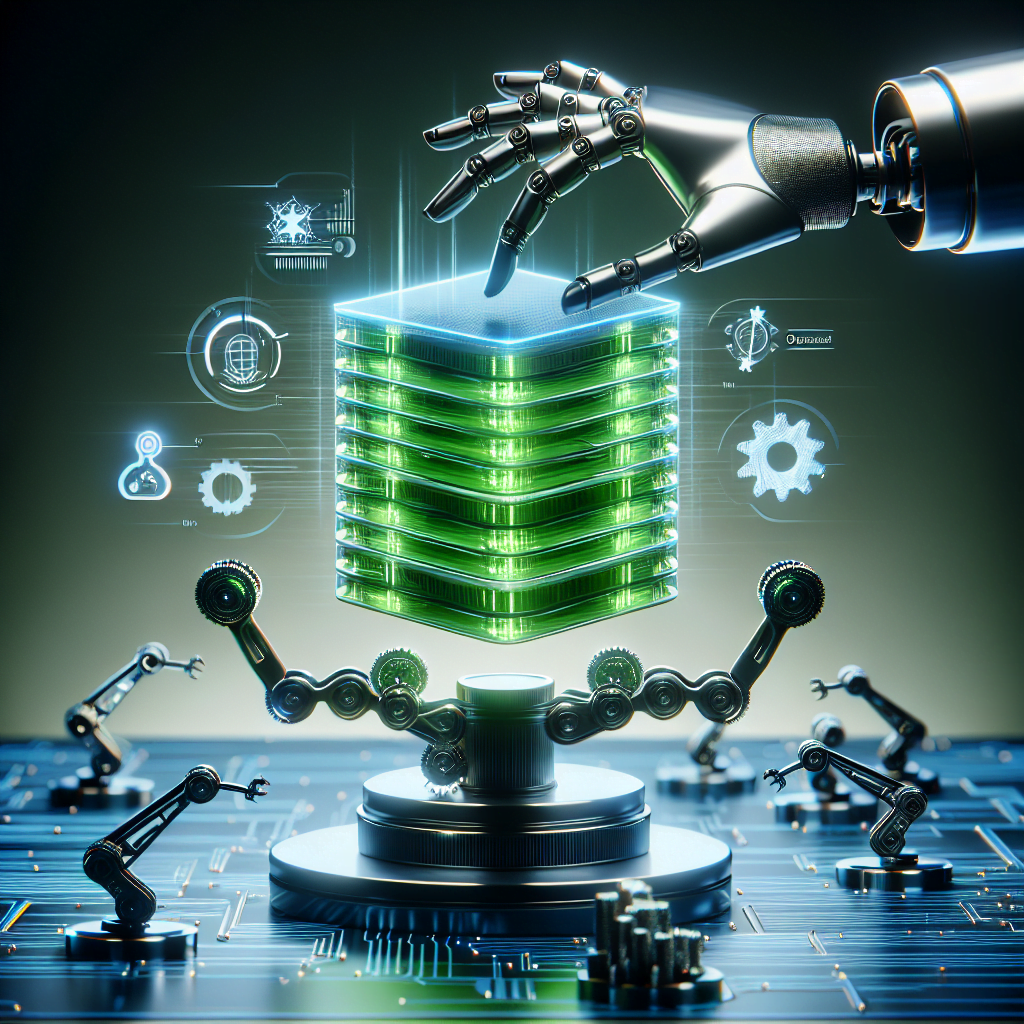In today’s fast-paced digital world, the efficiency of your Oracle database can either be a strong foundation for your business’s success or a stumbling block to its growth. As database administrators, we are the unsung heroes behind the scenes, ensuring that every query runs smoothly and efficiently. But let’s face it, even the best-tuned databases can encounter performance issues, leading to slow-running queries that can frustrate users and hamper critical operations. That’s why we’ve put together this comprehensive guide on how to check running queries in Oracle and offer performance tips that can turn the tide in your favor. From enabling SQL tracing to optimizing query performance, we will walk you through actionable strategies to identify and resolve issues, enhancing your Oracle database’s performance. Let’s dive in and explore these techniques together, ensuring your database operates at its peak efficiency.

Monitoring Running Queries in Oracle
Enable SQL Tracing
In the quest to maintain the high performance of our Oracle databases, SQL tracing stands out as an invaluable tool. At the heart of this method is the ability to dive deep into the intricacies of session activity, capturing a granular view of query execution. We begin by meticulously identifying the session ID and serial number, followed by the invocation of the dbms_monitor.session_trace_enable procedure to kickstart the tracing for our targeted session. But our work doesn’t stop there. Capturing bind values is critical, as it aligns report input parameter values with query bind variables, providing a clearer picture of the execution landscape. Once our monitoring objectives are met, we gracefully disable tracing, ensuring our system remains unburdened. And when it comes to analyzing the treasure trove of data collected, the tkprof tool emerges as our go-to, transforming raw trace files into comprehensive reports that guide our optimization efforts.
Query Using v$sqltext_with_newlines and v$session
Diving deeper into our toolbox, we uncover the utility of querying the v$sqltext_with_newlines and v$session views. This approach shines a light on the active SQL statements coursing through our database, presenting us with vital details encompassing session information, SQL ID, and the fully articulated SQL text. Armed with this knowledge, we’re better positioned to make informed decisions, diagnosing and addressing issues with precision. It’s like having a high-definition map of our database’s operational terrain, enabling us to navigate and resolve performance challenges with confidence.
Query Using v$locked_object and v$lock
Sometimes, the source of a query’s sluggishness is not its complexity or inefficiency but the unseen barricades erected by locks. It’s here that querying the v$locked_object and v$lock views becomes a game-changer. Through this lens, we’re able to pinpoint the culprits — queries bottlenecked by locks, revealing a path to unshackle them and restore fluidity to our database operations. This method doesn’t just alleviate symptoms; it helps us dissect and resolve lock-related conundrums, ensuring our database remains a well-oiled machine, free from the grips of performance-degrading obstructions.
Query Using v$session_longops
Not all queries are created equal, and some demand a more extended spotlight — enter the v$session_longops view. This powerful view is our lookout tower, offering a panoramic view of long operations that are unfolding within our database realm. From full table scans to complex aggregations, it keeps us apprised of the session ID, start time, progress messages, and the all-important completion percentage. Monitoring this view empowers us to not just identify but proactively manage long-running queries, ensuring they don’t evolve into performance bottlenecks. It’s our strategic advantage in maintaining database health, allowing us to intervene wisely and keep operations running smoothly.
By harnessing these methods, we place ourselves at the forefront of database administration, not merely reacting to performance issues but anticipating and resolving them. This proactive stance is what distinguishes exceptional database administrators from the good ones, ensuring our Oracle databases not only meet but exceed the performance expectations of our organizations.
Enable SQL Tracing
In the realm of Oracle database management, the art of SQL tracing stands out as a powerful tool in our arsenal. It’s akin to having x-ray vision, allowing us to peer into the very heart of what’s happening during the execution of queries. When performance issues rear their heads, slowing down our databases to a crawl, it’s SQL tracing that often leads us to the root of the problem. By enabling SQL tracing for specific sessions, we can gather detailed insights into the execution path of queries, including execution times, wait events, and the efficiency of the SQL execution plan.
- Identifying the Target Session: The first step in this journey is to identify the session you wish to monitor. This involves fetching the session’s ID and serial number, which acts as a unique identifier for the session in question. This precision allows us to focus our efforts directly on the source of our performance woes, ensuring that we’re not casting too wide a net and getting overwhelmed by extraneous data.
- Enabling and Disabling SQL Tracing: With our target session identified, we then proceed to enable SQL tracing using Oracle’s
dbms_monitor.session_trace_enableprocedure. This is where the magic happens, as Oracle starts to log detailed information about the session’s activity. It’s crucial, however, to remember to disable tracing withdbms_monitor.session_trace_disableonce we’ve gathered enough information. This ensures that we’re not unduly burdening the system with unnecessary logging. - Analyzing the Trace File: The culmination of our efforts lies in the analysis of the trace file generated. This file is a treasure trove of data, providing a granular look at every query executed, the path taken by the database’s optimizer, and where potential bottlenecks may lie. Tools like tkprof offer a means to sift through this data, translating raw trace files into a more digestible format. This step is crucial, as it transforms data into actionable insights, allowing us to pinpoint inefficiencies and optimize accordingly.
Through SQL tracing, we arm ourselves with the knowledge necessary to make informed decisions about optimizing our Oracle databases. It’s a technique that requires precision and a bit of patience, but the rewards in terms of performance gains can be substantial. As we peel back the layers of our database operations, SQL tracing shines a light on the path to enhanced efficiency and faster query execution, ensuring that our databases are not just running, but sprinting towards our business goals.
Query Using v$sqltext_with_newlines and v$session
In the quest to optimize our Oracle databases, one invaluable technique lies in the judicious use of the v$sqltext_with_newlines and v$session views. These Oracle tools provide us with a window into the current machinations of our database, letting us peek at the SQL statements as they dance through their executions. It’s akin to having a bird’s-eye view of a bustling city – every active session a moving part contributing to the whole. By leveraging these views, we gain insights not just into what’s running, but how it’s performing, and perhaps most importantly, what impact it’s having on our system’s overall efficiency.
- Identify Active Sessions: Our first step is to query the
v$sessionview. This is our gateway to understanding which sessions are currently active in the database. It’s like a roster of everyone who’s anyone in our Oracle world at any given moment. By filtering for sessions in an ‘ACTIVE’ state, we narrow our focus to queries that are currently demanding resources, allowing us to prioritize our performance tuning efforts where they’re needed most. - Dive into the SQL Text: With our list of active sessions in hand, we then turn our attention to
v$sqltext_with_newlines. This view is a treasure trove, offering us the full text of the SQL queries in execution. It’s here that we can dissect the queries, line by line, understanding their structure, intent, and, with a keen eye, their potential inefficiencies. The inclusion of newlines preserves the original formatting of the SQL statements, providing clarity that’s often lost in more condensed representations. - Correlate and Analyze: The real magic happens when we correlate the data from
v$sessionwithv$sqltext_with_newlines. This process involves matching session identifiers to their corresponding SQL texts, creating a comprehensive picture of what’s happening in our database at any moment. It’s a bit like detective work, piecing together clues to form a coherent narrative of database activity. In doing so, we can pinpoint long-running queries, identify bottlenecks, and flag any operations that seem out of the ordinary.
By embracing the combined power of v$sqltext_with_newlines and v$session, we arm ourselves with the knowledge to make informed decisions about database optimization. It’s a proactive approach, allowing us to address potential issues before they escalate into major problems. As we sift through SQL texts and session details, we’re not just performing maintenance; we’re setting the stage for a more efficient, responsive database system. This, in turn, translates to smoother operations, happier users, and a solid foundation upon which our businesses can thrive.
Query Using v$locked_object and v$lock
In our quest to maintain the health and performance of our Oracle databases, we often encounter a common adversary: locks. Locks are necessary for maintaining data integrity, but when they become a bottleneck, it’s crucial to take action. By employing the v$locked_object and v$lock views, we can shed light on these hidden performance hitches. This approach allows us to pinpoint exactly which queries are being slowed down due to locks, thereby providing us with a clearer path to resolution.
The v$locked_object view serves as our initial point of investigation, where we can identify which objects are currently locked and by whom. This is invaluable information because it helps us understand the relationship between locked resources and running queries. In tandem, the v$lock view offers a deeper dive into the specifics of these locks, including the type of lock and the sessions involved. Together, these views form a powerful toolkit for diagnosing lock contention issues, enabling us to take precise, informed actions to alleviate bottlenecks.
Now, let’s talk strategy. Once we’ve identified the offending locks using these views, the next step is to analyze the underlying cause. Is it due to long-running transactions, or perhaps a design flaw in the database schema? This phase is critical because it’s not just about alleviating the symptom; it’s about curing the disease. By addressing the root cause, we ensure a more sustainable solution that enhances our database’s resilience against future lock-related performance issues.
Finally, armed with this insight, we are better positioned to make informed decisions. Whether it’s optimizing a query, tweaking a transaction’s structure, or revisiting our indexing strategy, we have the knowledge we need to act decisively. The power of v$locked_object and v$lock lies not just in identifying problems but in paving the way for impactful solutions. Through diligent monitoring and strategic action, we can minimize lock contention and keep our Oracle databases running smoothly, ensuring they support, rather than hinder, our business goals.
Query Using v$session_longops
In the quest to maintain an Oracle database that performs seamlessly under pressure, we often encounter operations that seem to stretch on indefinitely. These long-running operations can become the Achilles’ heel of our database’s performance, creating bottlenecks that hamper productivity. This is where the power of v$session_longops comes into play. This dynamic view is our oracle (pun intended), providing us with a crystal-clear view of operations that are taking their sweet time. Let’s delve into how this invaluable tool can be wielded to shed light on those pesky long-drawn operations, ensuring our database runs as smooth as silk.
Understanding v$session_longops
At its core, v$session_longops is more than just a view; it’s a window into the soul of our database, offering a peek at operations that don’t seem to know the meaning of ‘hurry up’. From full table scans to large data loads, this view catalogs operations that are expected to run for more than six seconds, giving us the details we need to identify and scrutinize these prolonged activities. This includes the session ID, operation name, start time, and even a message that paints a picture of the operation’s progress. Armed with this information, we’re better equipped to make informed decisions on how to streamline these operations.
Spotting the Culprits
Identifying long-running operations is akin to detective work, sifting through clues to pinpoint the source of our performance woes. By querying v$session_longops, we’re essentially putting our database under the microscope, looking for operations that are hogging resources. This view acts as our guide, leading us to operations that are outstaying their welcome. With such detailed insights at our fingertips, spotting the culprits behind sluggish database performance becomes a task less daunting.
Taking Action
Once we’ve identified these lengthy operations, the next step is to take action. But it’s not about rushing to conclusions or making hasty decisions. It’s about understanding why these operations are taking longer than expected and determining the best course of action. Perhaps it’s an issue of resource allocation, or maybe an optimization of the operation itself is in order. Whatever the case, v$session_longops equips us with the knowledge we need to make these critical decisions, ensuring our database’s performance isn’t compromised by a few stragglers.
The Bigger Picture
It’s important to remember that v$session_longops is just one piece of the puzzle. While it provides invaluable insights into long-running operations, it’s part of a broader strategy to enhance database performance. It’s a tool in our arsenal, a means to an end, but not the end itself. By integrating this view with other performance monitoring and optimization techniques, we can ensure our database isn’t just running; it’s soaring.
Wrapping Up
In our quest for peak database efficiency, v$session_longops stands out as a beacon, guiding us through the fog of long-running operations. It allows us to spot inefficiencies, understand their impact, and take decisive action to mitigate them. By leveraging this view, we empower ourselves to maintain a database that’s not only fast but also reliable, ensuring our business operations run as smoothly as possible. Let’s embrace this tool, along with the myriad of other strategies at our disposal, to ensure our databases are not just surviving, but thriving.
Query Using v$sql_monitor
In the vast and intricate world of Oracle databases, keeping a keen eye on performance metrics is not just beneficial; it’s essential. The v$sql_monitor view stands as a beacon for administrators, guiding us through the tempest of running queries to ensure nothing short of excellence in database performance. Let’s dive deep into how we can harness the power of v$sql_monitor to spot and refine those resource-intensive queries that often slip under the radar, waiting to wreak havoc on your system’s efficiency.
- Identifying Resource-Heavy Queries: The first step involves pinpointing queries that have been running for an extended period, consuming more resources than what would be considered optimal.
v$sql_monitorprovides us with a goldmine of information, including execution time, CPU usage, and the SQL text itself. By focusing on these metrics, we can identify which queries deserve our immediate attention. It’s akin to sifting through the sand to find the pieces of gold – time-consuming but immensely rewarding. - Analyzing Execution Details: Once we have a list of potential culprits, the next step is to delve into the specifics of each query’s execution.
v$sql_monitorallows us to see the start and end times, execution plans, and the number of executions, among other details. This granular level of data is invaluable, as it enables us to understand the ‘why’ behind a query’s performance issues. Is it due to an inefficient execution plan? Or perhaps it’s the sheer volume of data being processed? Whatever the reason, knowledge is power, andv$sql_monitorhands it to us on a silver platter. - Optimization Opportunities: Armed with detailed insights, we’re now in a position to make informed decisions on optimizing these queries. Whether it’s tweaking the SQL statement, adjusting the database schema, or considering indexing strategies, the data from
v$sql_monitorforms the basis of our action plan. It’s about transforming insights into actionable strategies that can significantly enhance database performance. Remember, even the smallest optimization can lead to substantial improvements, turning a sluggish query into a high-performer. - Monitoring Query Progress: Lastly,
v$sql_monitoris not just about identifying and analyzing; it’s also a fantastic tool for monitoring the progress of your optimization efforts. By regularly checking the performance of the queries you’ve optimized, you can measure the impact of your changes. This ongoing monitoring process ensures that the database remains finely tuned, adapting to changes in data volume and query complexity. It’s a continuous cycle of improvement, driven by data and guided by expertise.
In conclusion, leveraging v$sql_monitor is akin to having a high-powered microscope through which we can examine the inner workings of our Oracle database. It empowers us to identify, analyze, and optimize performance-intensive queries, ensuring our database is not just running, but racing ahead at optimum speed. Together, let’s embrace these strategies, making sure every query is a step towards greater efficiency and reliability.
Performance Tips for Oracle Database
Optimizing the performance of your Oracle database isn’t just a one-time task—it’s an ongoing commitment to excellence. In the realm of database management, staying ahead means vigilantly implementing practices that keep your database running like a well-oiled machine. Let’s start with regular database maintenance, a cornerstone of peak performance. This involves tasks like analyzing statistics for better decision-making, rebuilding indexes to reduce query response times, and refreshing materialized views to ensure data consistency. These proactive steps are essential, not just for maintaining speed and efficiency, but for preempting potential issues before they become problematic.
When we delve into the world of query optimization, we’re really talking about fine-tuning the engine that drives our database’s performance. It’s about ensuring each query is the best version of itself—swift, efficient, and effective. This can be achieved through a variety of strategies: leveraging indexes to expedite query execution, rewriting complex queries to simplify their logic, and eliminating unnecessary joins that do nothing but slow us down. Furthermore, by deeply analyzing execution plans, we can pinpoint and eradicate performance bottlenecks, transforming sluggish queries into models of efficiency.
Partitioning is another strategy we can’t afford to overlook. By dividing tables and indexes into smaller, more manageable segments, we significantly reduce the amount of data that needs to be scanned during query execution. The result? A dramatic improvement in query performance, especially when dealing with voluminous datasets. Partitioning is like organizing a crowded, chaotic library into a well-ordered catalog where finding the book you need takes mere seconds instead of hours.
A proper indexing strategy is akin to having a map in a vast wilderness—it guides your queries to their destination with the least amount of resistance. However, it’s a delicate balance. Too few indexes, and your queries meander; too many, and you bog down your system with unnecessary overhead. The key is to analyze your query patterns and identify which columns are frequently accessed. This insight allows us to craft an indexing strategy that optimizes query performance while minimizing impact on insert and update operations.
Lastly, the allocation of system resources like CPU and memory plays a pivotal role in our database’s performance narrative. It’s about ensuring that the backbone of our database—its hardware and software infrastructure—has the necessary resources to execute queries efficiently. Monitoring and adjusting these allocations based on usage patterns help us avoid bottlenecks, ensuring a smooth and responsive experience for users. In essence, resource allocation is about being the conscientious steward of our database’s environment, continuously optimizing it to meet the evolving demands of our operations.
Regular Database Maintenance
Regular Database Maintenance
In the realm of Oracle database administration, regular maintenance is not just a routine task; it’s a cornerstone for ensuring your database runs like a well-oiled machine. Regular database maintenance involves a series of proactive measures that aim to prevent performance issues before they escalate into significant problems. By dedicating time to analyze statistics, rebuild indexes, and refresh materialized views, we create an environment where data flows smoothly, and queries execute with precision. This not only enhances the performance but also extends the lifespan of your database, making it a reliable foundation for your business operations.
Diving deeper, analyzing statistics is akin to conducting a health check-up for your database. It provides vital insights into how data is accessed and utilized, allowing us to make informed decisions about optimizing query performance. When we talk about rebuilding indexes, think of it as decluttering a crowded space. Over time, indexes can become fragmented, leading to inefficient data retrieval. By rebuilding these indexes, we ensure data is organized optimally, significantly reducing query response times. Similarly, refreshing materialized views is about keeping the data landscape fresh and relevant. It ensures that the views, which are essentially stored query results, reflect the most current data, thereby speeding up query execution.
But regular maintenance is not just about keeping the database in top shape; it’s also about anticipating future needs and scaling accordingly. As our databases grow and evolve, the maintenance strategies we employ must also adapt. It’s a dynamic process, requiring a keen eye on performance metrics and a deep understanding of how changes within the database affect overall operations. By staying ahead of these changes, we can ensure seamless performance, even as the demands on the database increase.
In conclusion, regular database maintenance is a critical practice that underpins the performance and reliability of your Oracle database. It’s about being proactive, adaptive, and strategic in how we manage and maintain the database environment. By prioritizing these maintenance tasks, we not only address current performance issues but also set the stage for future success. Remember, a well-maintained database is a strong foundation for any business, and as database administrators, it’s our mission to ensure that foundation is as solid as it can be. Let’s continue to champion these maintenance practices, ensuring our databases remain efficient, reliable, and ready to support the growth and success of our businesses.
Query Optimization
In the realm of Oracle databases, the art of query optimization stands as a pivotal practice that can dramatically reshape the performance landscape. It’s a process we often liken to fine-tuning a high-performance engine—every adjustment can significantly propel us forward, cutting down on those frustrating wait times and ensuring that our data retrieval is as swift as a coursing river. But where do we begin? Optimizing queries is a multifaceted endeavor, one that demands a keen eye for detail and a solid understanding of the underlying data structures.
One of the first steps in our quest for optimization is to scrutinize the indexes. Indexes are the unsung heroes of the database world, quietly directing the system to the exact location of data without the need to comb through every row of a table. However, not all indexes are created equal. The challenge lies in identifying the most beneficial indexes for our queries—those that will truly make a difference in performance. This often involves a dance of adding and removing indexes, observing the impact on query execution times, and finding that perfect balance. The goal is to ensure that our queries are as efficient as possible, leveraging the power of indexes to slice through data with precision.
But indexing is just the tip of the iceberg. Another critical aspect of query optimization is the simplification of complex queries. We’ve all encountered those labyrinthine queries, the ones that sprawl across our screens with a multitude of joins, subqueries, and conditions. Simplifying these queries can often yield surprising improvements in performance. This might involve breaking down a complex query into smaller, more manageable pieces or rewriting it to eliminate unnecessary operations. The key is to make each query as straightforward and direct as possible, minimizing the workload on the database and streamlining the path to our data.
Finally, we cannot overlook the importance of execution plans in our optimization efforts. These plans offer us a window into the database’s strategy for executing a query, revealing the operations it will perform and the order in which it will carry them out. By analyzing execution plans, we can pinpoint potential bottlenecks and inefficiencies, such as full table scans that could be avoided or joins that could be optimized. Armed with this knowledge, we can fine-tune our queries, guiding them toward a more efficient execution path and ensuring that our database runs like a well-oiled machine.
In conclusion, query optimization is an essential strategy in our arsenal as database administrators. Through careful analysis, strategic indexing, simplification of complex queries, and meticulous examination of execution plans, we can enhance the performance of our Oracle databases. It’s a journey that requires patience, persistence, and a deep dive into the intricacies of our data and its behavior. But the rewards are well worth the effort, leading to faster queries, happier users, and a database that stands as a pillar of efficiency and reliability.
Partitioning
Partitioning is akin to organizing a vast library into sections, where each section houses books on a specific genre. In the realm of Oracle databases, this powerful technique involves dividing large tables and indexes into smaller, more manageable pieces, known as partitions. This approach not only simplifies data management but also significantly enhances query performance. By partitioning, we effectively reduce the amount of data that needs to be scanned for a given query, leading to quicker response times and a more efficient use of resources. It’s like telling your database exactly where to look in a colossal library, saving both time and effort.
The beauty of partitioning lies in its flexibility and the various strategies you can employ, such as range, list, and hash partitioning, each suited to different types of data and access patterns. Imagine you’re dealing with time-series data, where access is often based on date ranges. By employing range partitioning, you can segregate data into partitions that correspond to specific time periods, making queries that target these periods run blazingly fast. This method is particularly beneficial for archiving purposes, where older data can be moved to less expensive storage, while keeping the most accessed data on faster storage systems.
However, partitioning is not a one-size-fits-all solution, and it requires careful planning and execution. It’s crucial to analyze your access patterns and understand the nature of your data before diving into partitioning. This involves identifying which tables and queries would benefit the most from partitioning and determining the optimal partitioning strategy for each scenario. The goal is to strike a delicate balance between the overhead of managing multiple partitions and the performance gains they can provide. It’s like crafting a tailor-made suit; it needs to fit your database’s specific requirements perfectly to deliver the desired performance improvements.
In conclusion, partitioning is a potent tool in our performance-tuning arsenal, allowing us to handle large datasets more effectively and improve query response times. By thoughtfully implementing partitioning strategies, we can achieve significant performance enhancements, making our Oracle databases run smoother and more efficiently. It’s about being smart with our data organization, enabling us to scale and adapt as our databases grow, ensuring that our businesses can rely on the solid foundation of a high-performing database. So, let’s embrace partitioning as a strategic step towards optimizing our Oracle databases, ensuring they are not just capable of handling today’s demands but are also prepared for tomorrow’s challenges.
Proper Indexing Strategy
Proper Indexing Strategy
In our journey toward database optimization, a powerful tool in our arsenal is the proper indexing strategy. Indexes are the unsung heroes that can dramatically speed up query execution, yet if misused, they can equally bog down performance. We often encounter databases with either too many or too few indexes, each scenario leading to its own set of challenges. It’s akin to finding the sweet spot in a complex puzzle, where the right number and type of indexes align perfectly with our data access patterns. This section is devoted to unraveling the mystery of indexing and guiding you through crafting a strategy that enhances your Oracle database’s speed and efficiency.
First off, let’s talk about the importance of understanding your workload. Analyzing the queries that your database processes most frequently provides invaluable insights into which columns could benefit the most from indexing. Think of it as detective work, where identifying the usual suspects—the columns involved in WHERE clauses, JOIN conditions, or as part of an ORDER BY or GROUP BY—can lead to significant performance improvements. But remember, it’s not just about adding indexes; it’s about adding the right indexes. For instance, a composite index might be more beneficial than several single-column indexes if your queries often involve filtering on multiple columns.
However, the art of indexing doesn’t stop at knowing which columns to index. It extends to choosing the appropriate type of index for each situation. Oracle provides a variety of index types, including B-tree, bitmap, and function-based indexes, each with its own strengths and ideal use cases. For example, B-tree indexes are versatile and effective for a wide range of queries, while bitmap indexes are more suited for columns with a low cardinality, offering excellent performance in data warehousing scenarios. Making informed decisions about index types can turn a slow-running query into a lightning-fast operation, thereby enhancing user satisfaction and operational efficiency.
In conclusion, a well-thought-out indexing strategy is fundamental to optimizing the performance of your Oracle database. It requires a delicate balance, a deep understanding of your data access patterns, and a keen eye for the specific demands of your workload. By carefully selecting which columns to index and determining the most suitable index types, you can significantly reduce query execution times and improve overall database performance. Remember, in the realm of database administration, indexes are among your most potent tools—wield them wisely, and you’ll see your efforts reflected in the swift, smooth operation of your database.
Resource Allocation
Conclusion
Throughout this guide, we’ve journeyed together through the crucial aspects of monitoring and enhancing the performance of our Oracle databases. From the initial steps of monitoring running queries – employing tools and views like v$sqltext_with_newlines, v$session, v$locked_object, v$lock, v$session_longops, and v$sql_monitor – to diving deeper into the realms of SQL tracing, we’ve covered a broad spectrum of techniques designed to shed light on what’s happening under the hood of our databases.
But our journey didn’t stop there. We ventured further, exploring the pivotal performance tips that can truly make a difference in the way our databases serve our business needs. We discussed the importance of regular database maintenance, the art and science behind query optimization, the strategic use of partitioning, the critical role of a proper indexing strategy, and, finally, the wise allocation of resources.
It’s evident that maintaining an Oracle database at its peak efficiency is not a one-time task but a continuous endeavor. It demands our persistent attention, a keen eye for detail, and an unyielding resolve to implement best practices and optimizations that not only resolve current issues but also preempt potential future bottlenecks.
As we draw this guide to a close, let us remind ourselves that the strategies and tips we’ve discussed are more than just technical maneuvers; they are the building blocks for fostering a robust, responsive, and reliable database environment. An environment where queries run with grace, data flows with ease, and our businesses thrive on the solid foundation of efficient data management.
Let’s carry forward the insights and knowledge we’ve gained here, applying them with diligence and creativity. Together, we can ensure that our Oracle databases are not just operational, but optimized – a testament to our skill, dedication, and the pivotal role we play in the digital world.
Thank you for joining us on this exploratory journey. We hope you feel empowered to tackle any performance challenge with confidence, equipped with the strategies and tips to keep your Oracle database running efficiently. Remember, in the realm of database administration, every query optimized, every performance issue resolved, brings us one step closer to achieving operational excellence. Keep striving, keep optimizing, and let’s continue to elevate the performance of our Oracle databases together.