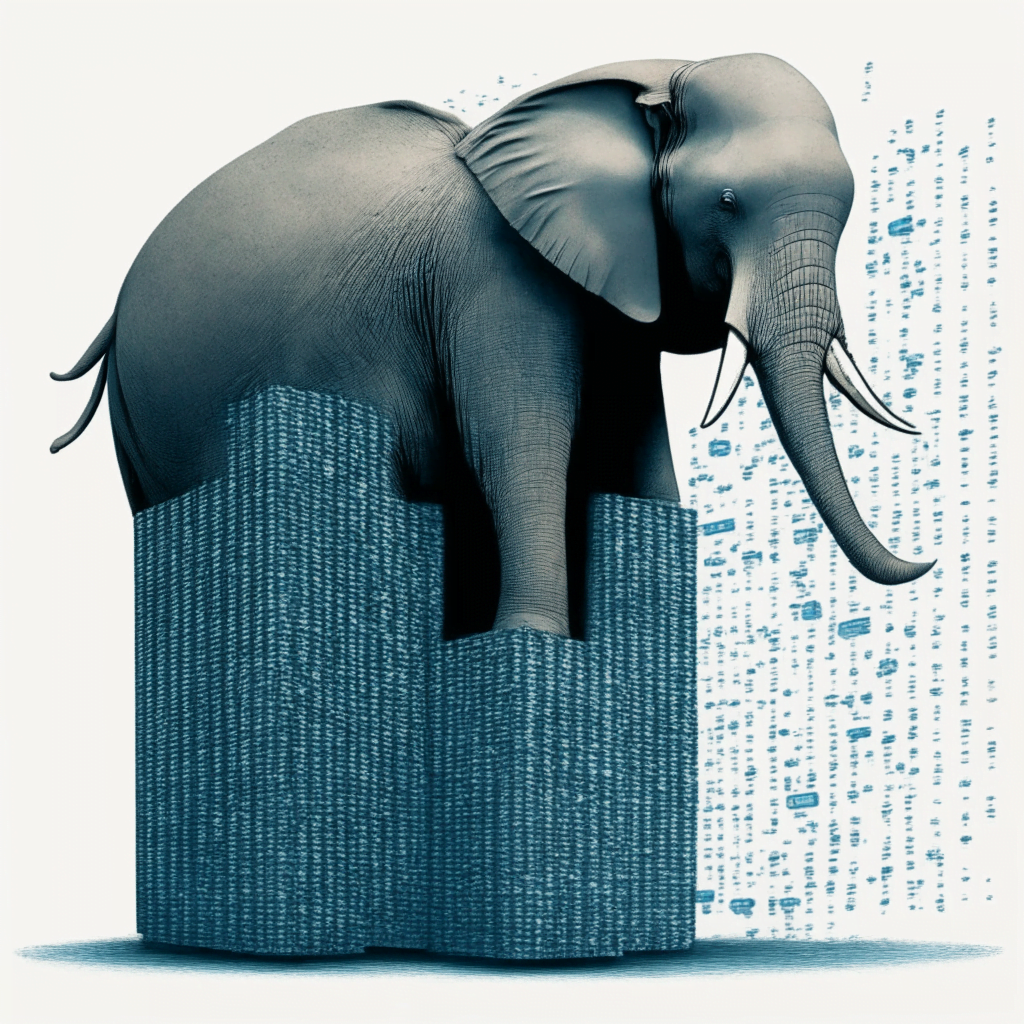Why migrate to PostgreSQL?
Welcome to the world of PostgreSQL—one of the most revered open-source relational database management systems teeming with features, flexibility, and scalability. It’s no wonder that tech enthusiasts and database administrators worldwide are leaning toward PostgreSQL migration. However, such migration can seem like a daunting task, filled with complexities and nuances. But fret not! Armed with the right techniques, best practices, and a pinch of perseverance, this task transforms into an achievable goal—a seamless and successful PostgreSQL migration.
In this blog post, we’re going to be your trusty guides on this journey. From understanding PostgreSQL and pre-migration considerations to a step-by-step guide on the migration process and tips on ensuring a seamless transition—we’ve got it all covered. We’re here to ensure you’re ready to conquer the art of PostgreSQL migration. So, buckle up, grab a cup of coffee, and let’s embark on this exciting journey together!

Understanding PostgreSQL: A brief overview
A popular choice: What makes PostgreSQL stand out?
PostgreSQL is a highly regarded open-source relational database management system. Its widespread popularity can be attributed to a host of features it offers. Notably, PostgreSQL boasts impressive flexibility and scalability, catering to a wide range of database needs. It provides advanced data types, robust transactional integrity, and extensibility, which are critical for modern, data-driven applications. When it comes to PostgreSQL, the appeal is not just about what it has to offer today, but also how it continually evolves to meet the ever-changing database landscape.
The Mechanics: How does PostgreSQL work?
At its core, PostgreSQL operates by storing data in tables, which are a collection of rows representing individual data items and columns denoting different attributes of these data items. This structured approach to data storage allows for efficient data management and retrieval. PostgreSQL uses SQL (Structured Query Language), a standard language for interacting with databases. It enables activities such as querying, updating, and manipulating data, thereby forming the backbone of many operations within PostgreSQL.
Not just a database: PostgreSQL’s advanced features
Beyond the basic functionalities of data storage and retrieval, PostgreSQL excels by offering advanced features. It supports complex operations such as multi-version concurrency control and transactional integrity, assuring that all database transactions are processed reliably. PostgreSQL also shines in the area of extensibility. It supports a variety of procedural languages, including Python, Perl, and Java. Additionally, it allows for the creation of custom functions, operators, and aggregate functions, thereby enabling customization to suit specific needs.
Embracing Open Source: The Community Behind PostgreSQL
One of the key strengths of PostgreSQL is its vibrant and supportive open-source community. This community not only contributes to the continuous development and improvement of PostgreSQL but also provides invaluable support to its users. The PostgreSQL community fosters a collaborative environment where developers share knowledge, contribute code, and continuously work towards improving the PostgreSQL system. This spirit of collaboration and continual improvement makes PostgreSQL not just a powerful database system, but also a dynamic and evolving technology.
Pre-Migration considerations: Ensuring source instance compatibility
Before initiating the significant step of migrating to PostgreSQL, it is integral to check the compatibility of the source instance version. The importance of this initial step cannot be overstated, as different PostgreSQL versions may have distinct compatibility requirements. Ensuring version compatibility is a proactive measure to mitigate potential issues down the line, and is a crucial first step towards a smooth migration.
Here are a few key points to bear in mind during this phase:
- Review the documentation of your current version of PostgreSQL to understand its compatibility with your target version. If needed, consider upgrading your current version to match the compatibility requirements.
- Run a compatibility check using built-in tools or third-party applications. This will allow you to identify any potential issues before the migration process begins.
- Take note of any deprecated features or syntax in your current version that may not be supported in the target version. This information will be crucial in planning your migration strategy.
In conclusion, taking the time to ensure source instance compatibility not only streamlines the migration process but also minimizes the risk of data loss or corruption. It is a necessary step that sets the foundation for the rest of the migration process, enabling you to progress with confidence towards your goal. Remember, meticulous preparation is the key to a successful PostgreSQL migration.
Addressing primary key constraints: Maintaining data consistency
In any database, primary key constraints play an indispensable role in preserving data consistency. This remains true when we’re discussing PostgreSQL migration. When tables in your source database lack primary keys, it can lead to issues with data integrity and hinder the efficiency of query performance. So, one of the first steps we must tackle is addressing these primary key constraints.
- Adding a Primary Key to the Source Database: If a table in your source database doesn’t have a primary key, one potential solution is to simply add one. Adding a primary key will ensure data integrity and allow for quicker and more efficient querying capabilities.
- Manually Transporting Data Over to PostgreSQL: In case it’s not feasible to add a primary key to your existing source database, you can manually port the data over to PostgreSQL. While this method requires more effort, it does provide a high level of control over the data and the migration process.
- Exporting and Importing Tables: Another viable option is to export the table from your source database and import it into PostgreSQL. This is a straightforward solution that may require some additional work to ensure data formats are compatible.
- Creating a New Table with The Same Schema: Lastly, you could create a new table in PostgreSQL that mirrors the schema of the existing table and copy the data over. This helps maintain structure and facilitates an easier transition when migrating.
By addressing primary key constraints in these ways, we ensure that data consistency is maintained during the migration process. This step may require some time and effort, but the rewards of a seamless migration and a PostgreSQL database that is primed for efficient queries make it a worthwhile investment.

Leveraging pglogical extension: The power of logical replication
The world of PostgreSQL migration is packed with a multitude of powerful tools, and among them, the pglogical extension stands out. It is a highly efficient solution for logical replication, capable of providing seamless data synchronization during the migration process. When it comes to migrating databases, pglogical’s capabilities are noteworthy, as it allows for real-time data replication, accommodating any modifications that occur in the source database.
Installing and configuring the pglogical extension on both the source and target databases is a fundamental step towards a successful PostgreSQL migration. This procedural decision will equip you with a toolset that will streamline the migration, ensuring that any changes made to the source database are replicated to the target database as they happen. This immediacy of data transmission fosters a smooth migration process, minimizing potential disruptions.
Equally important is understanding the operations of the pglogical extension. It works based on the publish/subscribe model; the source database, or the ‘publisher,’ sends data changes to the target database or the ‘subscriber.’ This mechanism ensures that data is consistently updated in both databases, thus preserving data integrity and consistency during the migration process.
The power of the pglogical extension is truly realized when it is appropriately installed, configured, and understood. By leveraging this tool, you can ensure that your PostgreSQL migration is not just successful, but also efficient and reliable. It’s one of those game-changers that can redefine your experience with PostgreSQL migration, turning a potentially challenging process into a smooth and manageable task.
6. Configuration variables: Fine-tuning for optimal performance
Understanding configuration variables
Every process, be it migration or daily operations, in PostgreSQL revolves around its configuration variables. Simply put, these are the parameters that control the behavior and functionality of your PostgreSQL instance. These variables play a pivotal role in determining how well your database performs and responds to requests. They are the knobs and levers of your PostgreSQL machine, and knowing when and how to adjust them is key to achieving optimal performance.
Crucial variables for migration
When it comes to migration, a few configuration variables stand out as particularly crucial. These include ‘wal_level’, ‘max_replication_slots’, ‘max_wal_senders’, ‘max_worker_processes’, and ‘shared_preload_libraries’. Each of these variables controls a specific aspect of replication and performance. For example, ‘wal_level’ determines the amount of information written to the WAL (Write-Ahead Log), with higher levels providing more detailed logging at the cost of performance.
Fine-tuning your configuration
Fine-tuning these configuration variables to suit your unique migration scenario is a must. It’s not just about flipping switches and turning knobs. It involves understanding the specific requirements of your migration, anticipating potential bottlenecks, and adjusting your settings accordingly. Fine-tuning requires a balance between performance and reliability, and striking that balance is often more art than science.
Monitoring and adjusting variables
Remember, the configuration variables are not a ‘set and forget’ affair. It’s essential to monitor the performance of your PostgreSQL instance continuously during the migration. Keep a keen eye on how your database is behaving and adjust your configuration variables as needed. If you notice performance issues or replication lags, don’t hesitate to tweak your settings.
Ensuring optimal performance
The end goal of fine-tuning your configuration variables is to ensure a smooth and efficient migration process. By carefully adjusting your settings, you can optimize the performance of your PostgreSQL instance, minimize downtime, and reduce the chances of encountering issues during the migration. Remember, mastering the art of PostgreSQL migration is all about attention to detail, and the devil is indeed in the details. The details, in this case, are your configuration variables. Fine-tuning these is a crucial step towards a successful and seamless PostgreSQL migration.
The migration process: Step-by-Step guide
Migrating to PostgreSQL is a process that, while intricate, can be streamlined into manageable steps. Here’s a step-by-step guide to help you navigate through the migration process to ensure a smooth transition.
- Preparation: Start by preparing your source database for the migration. This involves checking the compatibility of the source instance with PostgreSQL, ensuring that all tables have a defined primary key for data integrity, and installing required extensions like pglogical for data replication.
- Verify version compatibility: Check if your source database version is compatible with PostgreSQL.
- Address primary key constraints: Make sure all tables have a primary key for efficient query performance. If not, consider adding one.
- Install pglogical: Install and configure the pglogical extension on both source and target databases for seamless data synchronization.
- Configuration: Fine-tune the PostgreSQL instance by adjusting configuration variables. This step optimizes the replication process, ensuring optimal performance during migration.
- Adjust variables: Tune configuration variables like
wal_level,max_replication_slots,max_wal_senders,max_worker_processes, andshared_preload_librariesbased on your specific migration scenario.
- Adjust variables: Tune configuration variables like
- Execution: Begin the migration process. Use the tools and methods discussed earlier like
pg_dump,pg_restore, logical replication, foreign data wrappers, ETL tools, or custom scripts.- Use built-in tools: Use
pg_dumpandpg_restorefor a simple and reliable migration. - Leverage logical replication: Use logical replication for real-time data synchronization.
- Employ foreign data wrappers: Use foreign data wrappers to access and manipulate data stored in external sources.
- Use built-in tools: Use
- Post-Migration Evaluation: Once the migration is complete, test and evaluate the performance of the new PostgreSQL database.
- Test the database: Verify data consistency and integrity. Check if all tables and records have been accurately migrated.
- Evaluate performance: Monitor the performance of the new PostgreSQL database to ensure it meets the expected standards.
Remember, careful planning and attention to detail are keys to a successful PostgreSQL migration. With these steps in mind, you can confidently embark on your PostgreSQL migration journey and master the art in no time.
Post-Migration: Ensuring seamless transition and performance
Once your PostgreSQL migration has been completed, it’s important to not just breathe a sigh of relief and move on. The post-migration stage is equally crucial. It’s about monitoring and ensuring the seamless transition and optimal performance of your newly migrated PostgreSQL database. We can’t stress enough the importance of actively managing and maintaining the health of your data assets.
After the migration, it’s crucial to validate the data to make sure that everything has been accurately transferred. Compare the data in the source and target databases. Check for any inconsistencies or discrepancies in the data. This step is vital because it ensures data integrity, which, in turn, guarantees the robustness and reliability of your PostgreSQL database. Remember, your data is only as good as its accuracy and consistency.
It’s also essential to monitor performance metrics post-migration. PostgreSQL offers a variety of tools to help you assess the database’s performance, such as the statistics collector, which provides detailed information about database activity. Track these metrics carefully. They give you deep insights into how your database is functioning and help you identify any potential issues that could impact its performance or stability.
Don’t neglect the importance of tuning your PostgreSQL database for performance. Now that the migration is complete, it’s a perfect time to fine-tune the configuration variables and optimize your database for your specific use case. Adjusting variables such as work_mem, shared_buffers, and effective_cache_size can significantly enhance your database’s performance. Remember, every use case is unique, so what works best for others may not be the most optimal configuration for you.
Finally, ensure that you have a robust backup and disaster recovery plan in place. This is a critical step that is often overlooked but can be a lifesaver in the event of data loss or system failure. Regularly backing up your data and having a plan for quick recovery will give you peace of mind knowing that your data is safe and secure. With these measures in place, you can focus on maximizing the value you get from your newly migrated PostgreSQL database.
Common challenges and how to overcome them
Migrating to PostgreSQL, like any other database migration, presents its fair share of challenges. One of the most common issues administrators face during the migration is data inconsistency. This often arises due to differences in data types, constraints, and collations between the source database and PostgreSQL. To overcome this, we suggest carefully mapping the data types from the source database to the PostgreSQL counterparts and verifying the data integrity after the migration.
Another frequent challenge is the downtime during the migration process. This is especially critical for businesses that rely heavily on real-time data. The downtime can be minimized by using tools like the pglogical extension for logical replication, which allows for a near-zero downtime migration. By configuring the pglogical extension correctly, you can ensure that your source database remains operational during the migration, and your business operations aren’t disrupted.
The third challenge is dealing with large datasets. When dealing with vast amounts of data, the migration process can consume significant system resources and may take a considerable amount of time. In such cases, using ETL tools or custom scripts can be beneficial. These tools allow you to break down the data into more manageable chunks, thereby reducing the load on the system and speeding up the migration process.
Lastly, post-migration issues are another common challenge. These can range from poor performance due to suboptimal configuration settings to unexpected application behavior due to changes in database functionality. To mitigate these issues, it’s essential to conduct thorough testing after the migration and fine-tune the configuration settings for optimal performance. Additionally, having a rollback plan in place can help you quickly revert to the original database in case of severe issues. Remember, mastering PostgreSQL migration is not a one-time event, but a continuous process that requires ongoing monitoring, tweaking, and learning.
Conclusion: Mastering the art of PostgreSQL migration
In conclusion, we firmly believe that migration to PostgreSQL can be a game-changer for any organization when done correctly. It’s not just about moving data from point A to point B; it’s about understanding the intricacies of PostgreSQL, pre-migration considerations, addressing key constraints, and leveraging logical replication for a seamless process.
We’ve walked through the different aspects of migration, from understanding what PostgreSQL is and why you should consider migrating, to the steps you need to take pre-migration to ensure source instance compatibility. We’ve highlighted the importance of primary key constraints and how the pglogical extension can be the secret weapon in your migration process. We’ve talked about the pivotal role configuration variables play in fine-tuning for optimal performance, and we’ve provided a step-by-step guide to the migration process.
Of course, no migration process is without its challenges, but we’ve attempted to shed light on the common obstacles you might face and how to overcome them. The goal is to ensure a seamless transition and maintain performance post-migration.
Mastering the Art of PostgreSQL Migration is a journey. It’s about understanding the nuances, anticipating potential pitfalls and proactively taking steps to address them. We hope that the insights and expert tips shared in this blog post will serve as a roadmap on your migration journey, leading you towards seamless success. Remember, the beauty of PostgreSQL migration lies not just in the destination, but also in the continuous process of learning, adapting, and enhancing.