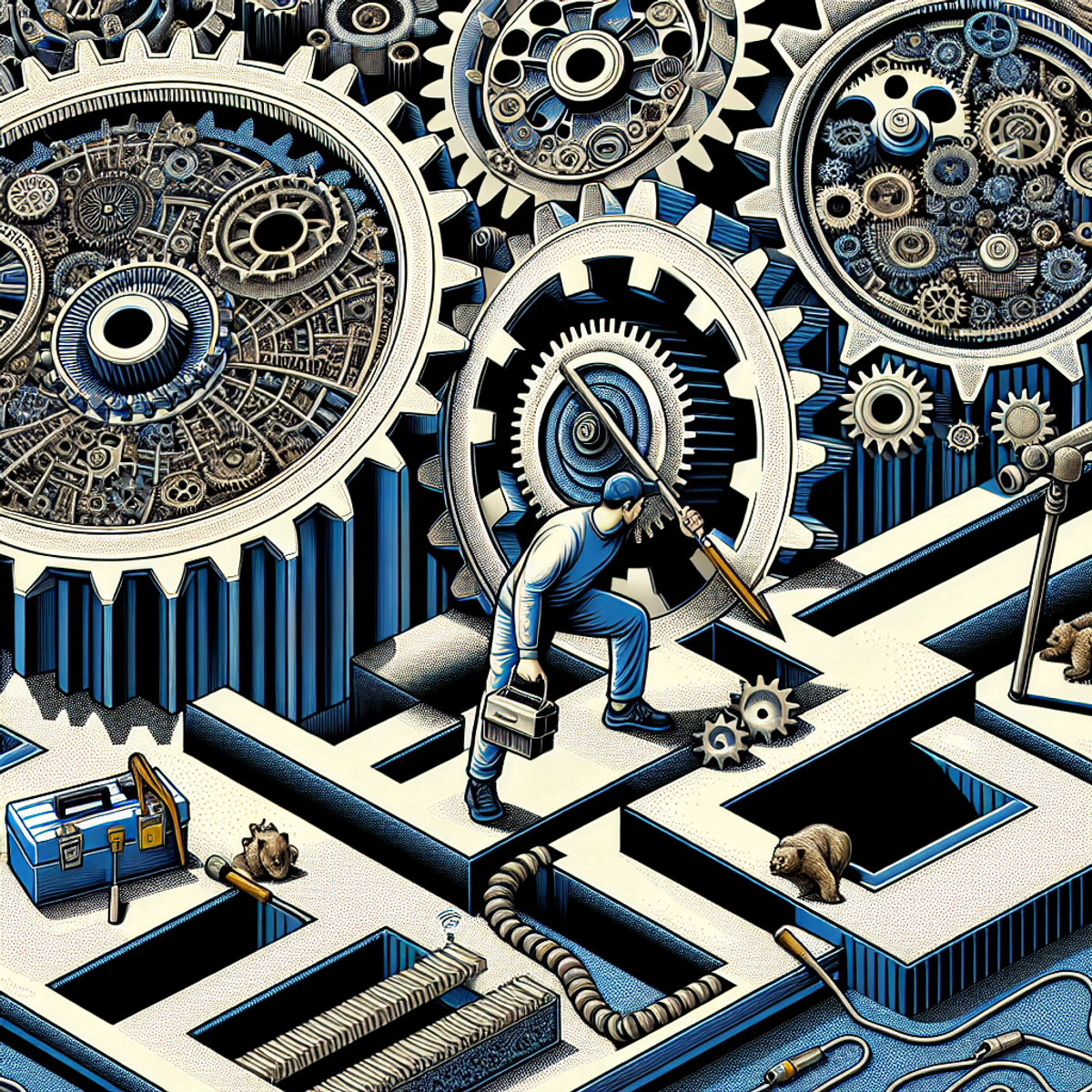Top 10 SQL Server performance tuning mistakes you should avoid

SQL server performance tuning is essential for optimizing database performance. By improving SQL queries and database design, developers can enhance application responsiveness and scalability. However, many developers make common mistakes in SQL server performance tuning that can hinder database efficiency.
In this article, we will discuss the top 10 mistakes to avoid when tuning SQL server performance. Our goal is to help developers optimize their databases and improve application performance by highlighting these mistakes and providing guidance on how to avoid them.
We’ll cover various SQL server performance tuning topics, offering explanations, examples, and best practices for each mistake. Whether you’re new to SQL or an experienced developer, these insights will help you enhance your SQL server performance.
Let’s explore the top 10 SQL server performance tuning mistakes and discover strategies to overcome them for better database performance.
1. Not making predicates SARGable
SARGable predicates play a crucial role in optimizing query performance in SQL Server. Let’s explore what SARGable predicates are and why they are important, how non-SARGable predicates negatively impact performance, and techniques for making predicates SARGable.
What are SARGable predicates?
- SARGable stands for “Search ARGument-able.”
- SARGable predicates can take advantage of indexes effectively, resulting in improved query performance.
- These predicates allow the database engine to perform index seeks rather than scans, reducing the amount of data it needs to process.
The impact of non-SARGable predicates
- Non-SARGable predicates prevent the use of indexes efficiently.
- This leads to full table scans or index scans, which can be resource-intensive and slow down query execution.
- When non-SARGable predicates are used frequently, overall database performance can suffer.
Techniques for making predicates SARGable
- Avoid using functions on columns in WHERE clauses as they often render the predicate non-SARGable.
- Instead of wrapping columns with functions, consider manipulating the predicate to allow direct comparisons between columns and literals or variables.
- Rewrite queries to make use of indexes by breaking down complex expressions into simpler ones that can use available indexes effectively.
- — Non-SARGable predicate example: SELECT * FROM Customers WHERE YEAR(OrderDate) = 2022;
- — SARGable predicate example: SELECT * FROM Customers WHERE OrderDate >= ‘2022-01-01’ AND OrderDate < ‘2023-01-01’;
By making your predicates SARGable, you can significantly improve query performance and enhance the overall efficiency of your SQL Server database. Remember to carefully analyze your queries and optimize them accordingly to avoid this common performance-tuning mistake.
2. Using user-defined scalar functions in predicates
Using user-defined scalar functions in predicates can have a negative impact on SQL server performance. Here are some drawbacks and alternative approaches to consider:
Performance implications
User-defined scalar functions can be a performance bottleneck because they are executed row by row and can slow down query execution time. They can also prevent the optimizer from using indexes effectively, leading to suboptimal query plans.
Case studies and benchmarks
Consider a scenario where a user-defined scalar function is used in a WHERE clause to filter rows. The function performs some complex calculations or string manipulations. In this case, the function is executed for each row, resulting in poor performance compared to a query without the function.
To illustrate this, let’s take an example:
SELECT * FROM Customers WHERE dbo.GetCustomerStatus(CustomerID) = 'Active'
In this case, the GetCustomerStatus function is called for every row in the Customers table, impacting query performance.
Alternative approaches
Instead of using user-defined scalar functions in predicates, consider these alternatives:
- Inline table-valued functions: These functions can be more efficient because they are optimized and can be expanded by the query optimizer.
- Derived tables or common table expressions (CTEs): These constructs allow you to perform complex calculations or manipulations before filtering the data. This approach can eliminate the need for user-defined scalar functions in predicates.
By avoiding the use of user-defined scalar functions in predicates, you can improve SQL server performance and optimize query execution time.
3. Ignoring data types
Data types play a crucial role in SQL Server performance tuning. Ignoring the importance of choosing appropriate data types for columns and variables can have significant implications for both storage space and query processing speed. Here are some key points to consider:
Storage space optimization
Selecting the right data type can help minimize the amount of disk space required to store your data. For example, using an INT data type instead of a BIGINT when you know the values will never exceed the range of an INT can save storage space.
Query processing speed
Incorrect data types can negatively impact query performance. For instance, using varchar(max) when a smaller varchar would suffice can slow down queries due to excessive memory consumption and I/O operations.
Index usage
Data type mismatches between columns used in joins or where clauses and indexed columns can prevent the optimizer from utilizing indexes effectively. This can lead to suboptimal query plans and reduced performance.
To avoid these mistakes and optimize SQL Server performance, follow these best practices for selecting data types:
- Choose the smallest data type that can accommodate your data requirements.
- Avoid using generic or catch-all data types like VARCHAR(MAX) or NVARCHAR(MAX) unless necessary.
- Consider the expected range of values when selecting numerical data types.
- Be mindful of implicit conversions that might occur during query execution.
- Regularly review and validate your data types as your application evolves.
By paying attention to data types, you can ensure efficient storage utilization and improve query performance in your SQL Server environment.
4. Not using OPTION (RECOMPILE)
When it comes to SQL server performance tuning, there’s a query hint called OPTION (RECOMPILE) that can make a big difference. This hint forces the query optimizer to recompile a query plan every time it’s executed, which can lead to better performance in certain scenarios.
Explain the Purpose
The purpose of OPTION (RECOMPILE) is to allow for dynamic optimization of queries based on current statistics and parameter values. By recompiling the query plan each time, SQL Server can take into account any changes in data distribution or selectivity and generate a more efficient execution plan.
Benefits and Trade-offs
Using OPTION (RECOMPILE) can have its advantages and drawbacks:
- Improved performance: By adapting the execution plan to specific parameter values, OPTION (RECOMPILE) can result in faster query execution.
- Increased CPU usage: The downside of frequent recompilations is that it introduces additional CPU overhead, as SQL Server needs to spend time compiling the query plan instead of executing it right away.
Guidance for Optimal Usage
To make the most out of OPTION (RECOMPILE), here are some tips to keep in mind:
- Identify queries with varying parameters: Look for queries where the values of certain parameters change significantly from one execution to another.
- Evaluate selectivity and distribution: Determine if these parameters also affect the selectivity or distribution of data being queried.
- Apply OPTION (RECOMPILE) selectively: Only use this query hint for queries that meet both criteria mentioned above, as not all queries will benefit from dynamic optimization.
- Consider trade-offs: Consider the potential increase in CPU usage due to recompilations and weigh it against the expected performance improvement.
By following these guidelines, you can effectively leverage OPTION (RECOMPILE) for SQL server performance tuning, improving query performance where it matters most.
5. Not JOINing on keys
When working with an SQL database, it’s important to understand the concept of key joins and why they are preferred for efficient query execution.
What are key joins?
A key join is when two tables are joined based on a common key or column. This allows the database engine to quickly match corresponding rows from both tables and retrieve the desired result set.
Why are key joins important for performance?
JOIN-ing on keys can have a significant impact on SQL server performance tuning. Here’s why:
- Reduced data retrieval: By joining tables on keys, you can limit the amount of data being retrieved from the database. This means fewer disk I/O operations and faster query execution.
- Avoidance of Cartesian products: When tables are joined without specifying a key relationship, you may end up with a Cartesian product, which is a combination of every row from one table with every row from another table. This can result in an explosion of data and severely impact performance.
- Optimized data sorting: When tables are joined on keys, the database engine can take advantage of any indexes defined on those keys for sorting purposes. This can greatly improve query performance, especially when dealing with large datasets.
The consequences of not joining on keys
If you neglect to join tables on keys, you may encounter the following issues:
- Slow query performance: Without proper key relationships, your queries may take longer to execute due to unnecessary data retrieval and sorting operations.
- Incorrect results: Joining tables without considering their underlying relationships can lead to inaccurate or incomplete results.
- Maintenance challenges: In the absence of key joins, maintaining and updating your database schema becomes more complex as you need to manually manage the associations between tables.
Strategies for identifying and utilizing key relationships
To ensure efficient query execution, here are some strategies for identifying and utilizing key relationships in your database design:
- Understand your data: Gain a deep understanding of the data you’re working with and identify the common attributes or columns that can serve as keys.
- Normalize your schema: Normalize your database schema by breaking down larger tables into smaller ones, each with a distinct purpose. This can help establish clear key relationships between tables.
- Define foreign keys: Use foreign keys to explicitly define the relationships between tables at the database level. This not only enforces data integrity but also provides valuable information to the query optimizer.
- Consider indexing: Analyze your query patterns and consider adding indexes on the columns involved in key joins. Indexes can significantly improve join performance by allowing for faster data lookup.
By following these best practices, you can optimize your SQL queries and improve overall system performance.
6. Using Unnecessary ORDER BY
When it comes to SQL server performance tuning, the use of unnecessary ORDER BY clauses can significantly impact query execution time and disk I/O. While ORDER BY is essential for result ordering and presentation, its overuse can lead to unnecessary resource consumption. To optimize ORDER BY usage, consider the following guidelines:
- Evaluate the necessity of ORDER BY in each query to ensure it aligns with the desired result presentation.
- Avoid sorting large result sets if the ordered presentation is not crucial for the application’s functionality.
- Utilize indexing strategies to support ORDER BY operations and minimize disk I/O.
It’s important to recognize that while ORDER BY serves a vital purpose in certain scenarios, its excessive use can introduce performance overhead without delivering substantial benefits. By carefully considering the necessity of ordering results, you can optimize query performance and resource utilization in your SQL server environment.
7. Having too many JOINS
Excessive use of JOIN operations can significantly impact the performance of your SQL server. When a query involves multiple tables joined together, it can result in increased query response time and consumption of system resources.
One way to address this issue is by reviewing your database design and considering denormalization. This involves consolidating related data into a single table, reducing the need for JOINs in complex queries.
Another strategy is to selectively JOIN tables based on specific query filters. Instead of always joining all relevant tables, you can dynamically determine which tables to join based on the conditions specified in the query.
By optimizing your JOIN operations, you can improve the overall performance of your SQL server and enhance the efficiency of your queries.
8. Using UNION instead of UNION ALL
When it comes to combining result sets in SQL Server, the UNION and UNION ALL operators are commonly used. However, it’s important to understand the differences between them and consider their impact on query performance. Here are some key points to keep in mind:
- Result set generation: The UNION operator combines and removes duplicate rows from multiple result sets, while the UNION ALL operator simply concatenates the result sets without removing duplicates.
- Duplicate elimination overhead: Because UNION performs duplicate elimination, it requires additional computational resources compared to UNION ALL. If you don’t need duplicate removal, using UNION ALL can significantly improve query performance.
- Scenarios for using UNION: While UNION generally has a higher performance cost, there are situations where it is necessary. For example, when you need to combine distinct rows from two or more result sets, or when you want to ensure that no duplicates exist in the final result.
By understanding the differences between UNION and UNION ALL and considering your specific requirements, you can make informed decisions on which operator to use in your SQL queries.
(Note: The next section will cover the topic of over-using views)
9. Over-using views
Views are a powerful tool in SQL Server that allows you to encapsulate complex queries into a single, reusable object. However, overusing views can have a negative impact on query performance. Here are some key points to consider when it comes to views and SQL Server performance tuning:
Impact of excessive use
Excessive use of views can introduce view resolution overhead, resulting in additional CPU and memory usage. Moreover, views may limit query optimization opportunities, leading to suboptimal execution plans and slower query performance.
Effective use of views
To use views effectively without sacrificing performance, consider the following guidelines:
- Query rewriting: Instead of relying solely on views, consider rewriting queries to directly access the underlying tables or using derived tables (subqueries) for inline results.
- Indexed view creation: For frequently accessed views, creating an indexed view can significantly improve performance by precomputing the results and storing them in a persistent structure.
Alternatives to consider
If views are causing performance issues, explore alternative approaches such as:
- Inline table-valued functions: These functions act as parameterized views and can often provide better performance than traditional views.
- Materialized views: In some cases, materialized views can be used to store precomputed results and improve query performance.
By understanding the impact of excessive view usage and following guidelines for effective usage or exploring alternative approaches, you can avoid performance issues related to views in SQL Server.
10. Avoiding “Row by Row” Processing in SQL Server Performance Tuning
Row-by-row processing in SQL Server refers to handling data one row at a time, rather than operating on the dataset as a whole. This approach can lead to significant performance issues, especially when dealing with large volumes of data.
Why Should You Avoid Row-by-Row Processing?
There are several reasons why it’s important to avoid row-by-row processing for large datasets:
- Performance Drawbacks: Operating on data row by row requires repetitive disk I/O and transaction log activity, which can significantly slow down query execution.
- Resource Consumption: Handling data one row at a time consumes more server resources compared to set-based operations that process multiple rows simultaneously.
- Scalability Issues: As the dataset grows, the performance impact of row-by-row processing becomes more pronounced, making it difficult to scale your application effectively.
How to Optimize Queries for Set-Based Operations
To optimize queries for set-based operations instead of row-by-row processing, consider the following techniques:
- Use Set-Based SQL Operations: Whenever possible, leverage set-based SQL operations like joins and aggregations to perform data manipulations in batches rather than individually.
- Leverage Temporary Tables or Table Variables: Create temporary tables or table variables to store intermediate results during complex queries, allowing you to perform calculations and filtering on larger subsets of data at once.
- Minimize the Use of Cursors: Cursors should be used sparingly as they operate on rows sequentially, leading to poor performance. Try to find alternative approaches using set-based operations instead.
By transitioning away from row-by-row processing and adopting these optimization techniques, you can improve query efficiency and overall database performance for your SQL Server applications.
Conclusion
Apply the knowledge gained from this article to your own SQL server environments and prioritize performance optimization in your development processes. By avoiding common mistakes and implementing best practices, you can significantly enhance the performance of your SQL server environment.
Additional Resources
Here are some additional resources for further learning about SQL server performance tuning:

Engage with the SQL Server community through forums and user groups for valuable knowledge-sharing and troubleshooting assistance.
Stay committed to refining your SQL server performance tuning skills, as ongoing learning and optimization are essential for maintaining high-performing database systems.